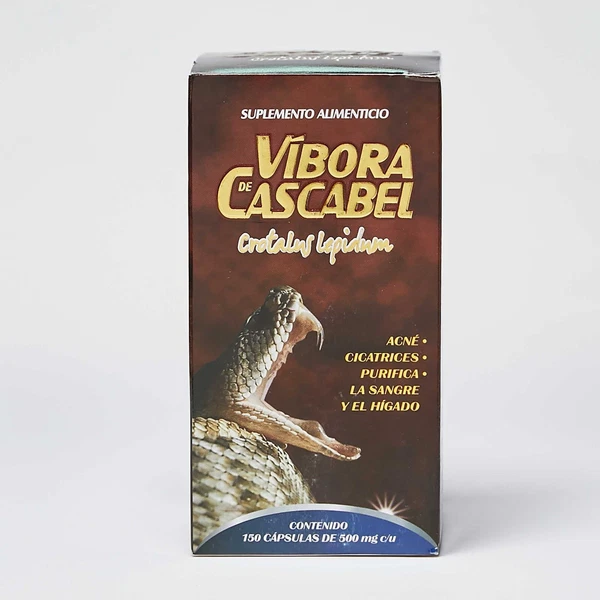Description: Product Description: WiFi time synchronization 0.8-inch nixie tube clock module, only time + date display function. There are 8 levels of brightness adjustable and automatic brightness function (darkening at night and brightening during the day). Automatic network time synchronization once every hour. As long as the network continues, it will always keep pace with Beijing time. The measured Beijing time on Baidu is always within 1 second (possibly due to network delay). The microusb power supply port on the right side can be used by directly inserting USB. (Note: the module is not equipped with microusb power supply cable) Module parameters: Dimensions: 71.5 x 25.8 x 14mm (L x W x D) Power supply voltage: Micro USB 5V Power supply current: average 80mA (0.4W) Time display format: 24-hour system Key operation instructions: 【1】 Set time, date and automatic brightness function In the normal display state, press and hold the set key for more than 1 second to enter the time adjustment function. The hour starts to flash, press the adjust key to change the value, adjust the hour, and then press the set key to enter the minute adjustment. The minute flashes, and press the adjust key to change the value. After adjusting for minutes, press the set key to enter the second adjustment, and press the adjust key to return to zero. After seconds, press set to enter the date adjustment (month flashing), and press adjust to change the value. Adjust the month, press the set key, the day flashes, and press the adjust key to change the value. Then press the set key to enter the year adjustment. After the year is adjusted, press to enter the automatic brightness function switch setting and display al: X. press the adjust key to change the value. Al: 0 is off and al: 1 is on. When Al: 1, the display automatically changes to level 1 brightness after 19:00 in the evening and to the brightness value in LD setting after 7:00 in the morning. Finally, press the adjust key to exit to the normal use state. 【2】 Set brightness In the normal display state, briefly press the adjust key to adjust the display brightness, level 1 ~ 8, and the current brightness value, LD: X, will be displayed. It will automatically return to the normal use state after one second. 【3】 Adjustable display mode In the normal display state, briefly press the set key, and the electronic clock will cycle and switch under the following three display modes: Mode 1: display the time all the time - > mode 2: display the date all the time - > mode 3: display the time and date automatically in turn (3 seconds automatic switching) WiFi timing function: Note: the electronic clock can only be connected to the 2.4G WiFi network. Please connect the mobile phone to the WiFi network before starting Networking method: First place the electronic clock within the coverage of the WiFi signal to be connected, and then plug in the USB power supply. After waiting for more than ten seconds, the blue WiFi indicator on the back flashes. Then, search through wechat and pay attention to "Anxin Keke technology", select "wechat distribution network", select "start configuration", enter the WiFi password and click "connect". If everything goes well, you will be prompted that the distribution network is successful after 10 seconds. Then, the blue WiFi indicator light turns on, indicating that you have connected to WiFi. If the connection fails, please power off the electronic clock and try to connect again according to the steps. After the WiFi connection is successful, the electronic clock starts to taste the online time synchronization. If the time synchronization is successful, the green indicator light will be on for a long time. After that, the electronic clock will automatically synchronize the time every hour. If the time synchronization is successful, the green light will continue to be on for a long time, and the green light will go out if the time synchronization fails. The blue WiFi indicator is always on, indicating that the WiFi connection is successful. Flashing indicates that the WiFi connection fails and waits for the distribution network. Package includes: 1Pcs WiFi Time Clock Note: 1.Transition: 1cm=10mm=0.39inch. 2. The real color of the item may be slightly different from the pictures shown on website caused by many factors such as brightness of your monitor and light brightness. 3. Please allow slight manual measurement deviation for the data.
Price: 12.99 USD
Location: SZ
End Time: 2024-12-31T10:15:47.000Z
Shipping Cost: 0 USD
Product Images
Item Specifics
Restocking Fee: No
Return shipping will be paid by: Buyer
All returns accepted: Returns Accepted
Item must be returned within: 30 Days
Refund will be given as: Money Back
Brand: Unbrand
MPN: Does not apply
Available Variations
Color: Green
Price: 13.87 USD
Available Quantity: 9
Quantity Sold: 1
Color: Red
Price: 12.99 USD
Available Quantity: 10
Quantity Sold: 1
Color: Blue
Price: 12.99 USD
Available Quantity: 7
Quantity Sold: 1
Color: White
Price: 13.94 USD
Available Quantity: 7
Quantity Sold: 0